Startaza is a modern theme for SMF 2.0.X with a green layout. Startaza is fully responsive making your forum extremely flexible and offering your users an excellent experience. Startaza has an innovative right sidebar with quick login widget, new posts widget and popular topics widget. It is also ready for the insertion of an advertisement at the top, which is configurable directly from Theme Settings in the admin area.




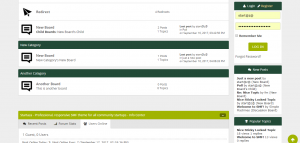
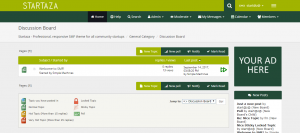
Hello!
Quick Login doesn’t work, it says “An Error Has Occurred!
Your session timed out while posting. Please go back and try again.”
Your demo page’s login also has this issue.
What could be the problem?
thank you for an answer
Hi! Thank you for reporting the problem.
This has been fixed now. Please download and install the package again and, if you have any issues, please let me know.
Thank you for the quick solution!
Can you tell me exatly which file(s) has changed? I don’t want to install the whole theme again (because of changes), if I don’t need to.
Thanks again!
Only the index.template.php file was modified. I hope it helps.
It is, thank you!
Hello,
I installed Startaza and everything works perfectly except the green menu bar at the top which remains locked and not clickable. Thanks if you can help me …. I don’t want to leave this beautiful and simple theme.
Thanks.
Greetings
Hi,
Thank you 🙂
Please contact us through the contact form with the URL of your website so that we can check.
Do you have any mod installed?
Hello,
thanks for the quick answer. I have not installed any MOD.
The only thing I did after installing the theme was the installation of the Italian language and the deactivation of the automatic registration.
Thank you and happy new year to all the staff.
Website: https://www.celaservice.info/forum/index.php
Eventually, here find the error 🙂
find the error 🙂
Thanks.
Hi! Easy done 🙂 Your logo is too big, it breaks the layout. The search icon should remain in the top bar.
Happy new year to all of you as well!
Hi!
Done! Thank you. (Y)
I brought the top to 50px, as original.
P.S.
1) I’m new to installing the forums. So I wonder why, if there is that mistake, the theme allows you to change the height of the top? 🙂
2) Could you recommend the MOD to install …… but really useful?
Thanks again.
Hi,
The height of the top does not break the layout, the width of the logo does. The theme was designed to be mobile friendly and a large logo does not look good on mobile. You can check our demo here https://www.forummechanics.com/demo/smf/startaza/index.php
We use a 200×50 logo there that looks fine also on small screens. Maybe we will add restrictions on the logo dimensions in a next release.
At the moment I can’t suggest any particular MOD. Only I can say is that some of them are not designed to work with a responsive layout and things may not work as expected once installed.
“New Posts” don’t show all the newest last posts. You have to click “New Posts” to see the page where you can se them in right order. Why is that? For me it would be fine if you can see the 5 newest posts on the right side (with PC). Now some of the newest posts are not seen without clicking the title “New Posts”. The 5 newest are not seen in the right side at all. Maybe 2-3 and some older posts. Is it possible to change that?
It would also be fine if you can have “New Posts” closer to the top of the page when you are using the mobile. Now you have to scroll down the page a lot, to see it, and that is one of the first things the people wants to see (of those who are visiting the forum often).
Otherwise I like this theme a lot, and it is very well done. It is mobile friendly (according to Google) which is a good thing. Thank You!
Hi Pete,
Thank you for using the theme. In our demo I can’t see any difference between the “Recent Posts” page and the “New Posts” widget. But I have just made a change in the way the widget is loaded. May you uninstall the previous theme, download it again, and reinstall it and kindly let me know if it works as expected now?
We will definitely consider your suggestion of moving the “New Posts” widget to the top of the page for a next release. Thanks a lot!
Hi Admin,
you have been very clear, simple and precise. Thank you very much.
After doing a lot of tests, I found the maximum width of the logo that did not give problems and adapting colors to my main site
Thanks again and happy 2018 to everyone
You are very welcome. Thanks a lot for using our theme.
Have a wonderful 2018!
Hello again!
So, on my user’s poster, I’d like to see not just the stars, but also the group name under it.
Can you tell me, how can I manage it, if thats possible? 🙂
Thank you!
Hi again 🙂
You have to add a couple of lines of code to show the group name. Basically after line 289 of Display.template.php where there is
you must add:
You’re awesome! Thank you very much! 🙂
Thanks 😉
Hi there! Thank you for this great design.
I have two questions.
Would it be possible to see on the mobile version the whole path above a single post?
As an example – on PC i see above a post Vacatureforum / Vacatures Drenthe / Vacatures Assen / Administratief medewerker met nevenfuncties
while on Iphone i only see Vacatureforum / Administratief medewerker met nevenfuncties
And the secon question is: When you look at a subforum on mobile, you only see the title and who started the topic. I would also like to see the time it was posted. Would it be hard to change that?
Kind regards, Alfred
Hi Alfred! Thank you for using our theme.
1. Yes, that’s possible, even though having very long paths does not look very good on small screens. You must edit the index.css file and remove the following lines of code at line 4181
@media (max-width:991px) { ol.breadcrumb li { display: none; } ol.breadcrumb li:first-child, .breadcrumb li:last-child { display: inline-block; } }2. I’m not sure I got this one. May you take a screenshot of where the date should appear and post the link?
Hi, Forum Mechanics.
Thank you for your quck reply.
Your solutions works. Thank you very much!
About the date, I would like to see the date on this page – http://vacatureforum.nl/index.php?board=45.0 ( and off course on all other subforum pages)
It is shown on pc/laptop, but not om Iphone.
See also this picture – http://vacatureforum.nl/uitleg.png
I see what you mean.
The date you see on the desktop is the time of the last reply for that topic. Would you like to have the same date on mobile too, or the date when the topic started?
I would like to see the same date on mobile too.
To do that you must edit a couple of files.
In bootstrap.css you must add the following lines
.hiddenmdate { display: block; } @media (min-width:991px) { .hiddenmdate { display: none; } }In MessageIndex.template.php at line 266 you must change the current “P” block with this, basically adding the “SPAN” block
You’re amazing. That’s exactly what i needed. Thank you!
You’re welcome 🙂
Goodmorning, I have another question. The forum has 2 blocks ( latest news & popular topics) which both show 5 messages. How can i change it so that i can see the last 25 messages (instead of 5)?
Hi! In index.template.php at line 471 you have to change this:
with this:
and at line 498 this:
with this:
In our latest theme Sketchzoo you can configure the number of items in the widgets directly from the admin area.
Goodmorning I have another question. I want to move info-center on top but in tab. I have tab1= board1,Tab2=Board2 and Tab3=Board3
I am not sure that I got what you want to do. May you send a screenshot?
However to move the info-center from its current position you must change template files manually.
How to add banner
You can set the ad in the Admin panel –> Configuration –> Current Theme.
Under Theme Options and Preferences, you can Add your custom ad code, that will place a banner at the top of the right sidebar.
How to edit ….
That’s the name you chose for your forum, right?
You can set that in the Admin panel –> Configuration –> Server Settings.
Under General tab, you can change the Forum Title.
Thanks for your theme
You’re welcome. I’m glad you like the theme 🙂
How to add News
Admin panel. Under the Main tab –> News and Newsletters -> News
image screen bro
don’t show news bro
Also verify that in Configuration -> Current Theme the Show news fader on board index box is checked
thank you very much
😎
Bug post
When does this happen? This error does not seem related to the theme. Maybe it has something to do with the language file.
Hi bro how to add recent post on top head …
If you want to move the entire info section at the top, that should not be complicated, it would be enough to move one line of code or so in a theme file.
If you want to add a new “Recent Posts” section instead, I am afraid our theme does not support that feature, so you have to change theme files a bit more than just moving a line of code.
I am not sure, but maybe it exists a mod that does the job. It’s a bit old, but you may want to check this for example https://custom.simplemachines.org/mods/index.php?mod=1081
Thank you very much, thank you Support
You are welcome 🙂